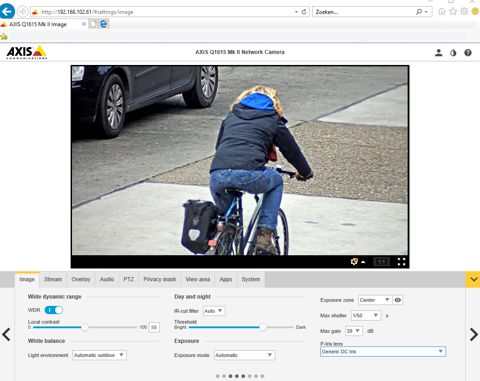The Axis Q1615 MK2 comes with a Computar i-CS lens with range from 2.8-12 mm.
This varifocal lens is motorized and controlled by the camera.
You can change this lens by any other type of lens.
You can do that when the camera is powered on. The low voltage wouldn't harm camera nor lens.
However you need to enter setup for a menu item change.
And, the reason for this article, you need to reboot the camera before changes take effect.
In the new Firmware 7.35.1
Unfold Settings (below video window)
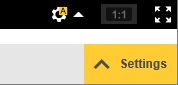
Select TAB Image. See fifth table below. Choose Generic DC Iris if your lens model is not listed.
|
|
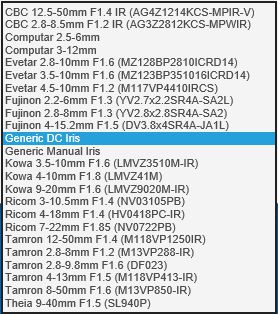 |
Select TAB System. Select Maintenance. Select Do a safe RESTART
Restarting |
This could take a while. Take a break while you're waiting |
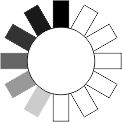 |
Get some coffee. This AXIS camera really needs time to reboot.