How can I export Milestone LPR data to a .csv file.
Smart Client has an Export to .pdf button.
The Management Application can export the whitelist (A list you created)
None of the above applications allow for export of the [Unlisted] list.
This information is stored in the VideOS Database in table Central.Event_Active.
We need the Unlisted license plate combinations to examine traffic flow in a neighbourhood.
Workaround MSSMS
Download and install Microsoft SQL Server Management Studio.
Connect to the VideoOS Database VIDEOOOSDB
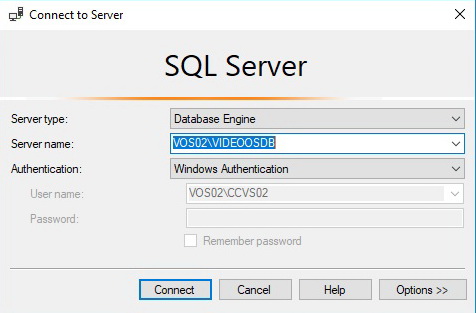
Search for
Databases / VideoOSDB / Tables / Central.Event_Active
Query
Press New Query and enter
SELECT [Id], [UtcCreated], [Type], [Objectvalue], [CustomTag], [SourceName], [RuleType]
FROM Central.Event_Active
WHERE [Type] = 'LPR Event'
ObjectValue holds the License Plate combination.
RuleType for List name (whitelist, unlisted license plate).
SourceName for camera title
UtcCreated for UTC time
UTC Time + 1 hour = Belgian Time
New Query for Belgian Time
SELECT SWITCHOFFSET (ToDateTimeOffset([UtcCreated], '+00:00'),'+01:00') AS [Datumstempel], [Type], [Objectvalue], [CustomTag], [SourceName], [RuleType], [Id]
FROM Central.Event_Active
WHERE [Type] = 'LPR Event'
Datumstempel holds the Belgian time.
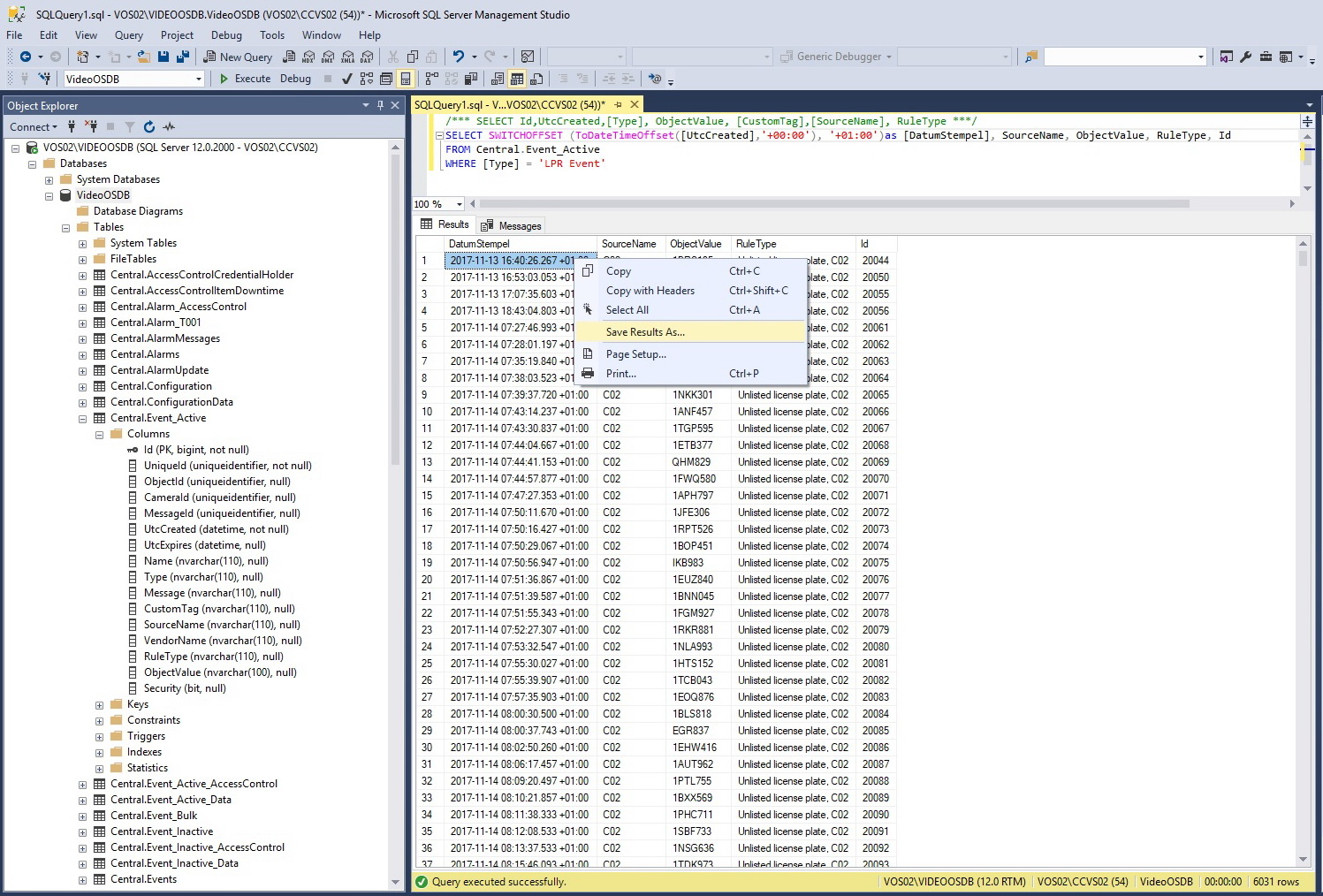
Export to .csv
In the Results window click right and select Save Result As.
An export to .csv dialog will open.
Extra
LPR.Snapshots holds the snapshot for LPR server configuration and learning
LPR.LicensePlateLists lists the different lists (whitelist, blacklist, VIP-list)
LPR.LicensePlates holds the license plates from you whitelists (a list you created)
